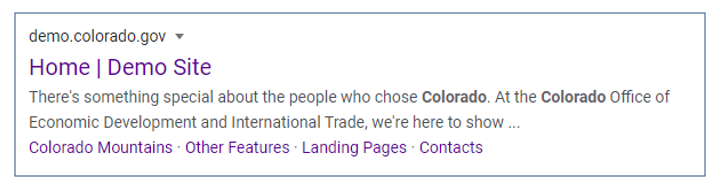Meta Tagging for Search Engine Optimization (SEO)
There are a few ways to change external search behavior for your Drupal 8 site (to change internal search behavior, see the section on Relationships). This section discusses changes within the CMS that can have an effect on Organic Search with external search engines – such as Google. In order to have our site appear higher on search results, you can update the meta data for your site on each page.
Changing the Meta Tags on a page can change the behavior of that page in overall search results, as well as change the information that humans will see when the see your page in the search results. Try to use descriptive words that describe your page without seeming too robotic.
Here is an example of a page using the default tagging within the platform:
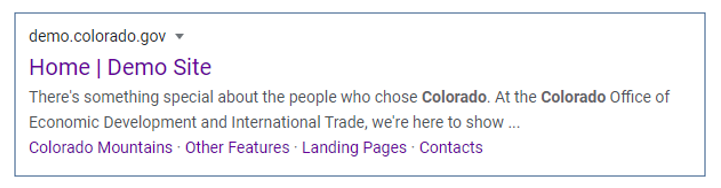
To update Meta Tags and Meta Data for an individual page, follow these steps:
1. Navigate to the page you want to change behavior on
2. Click Edit
3. Navigate to the right side of the edit view and click Meta
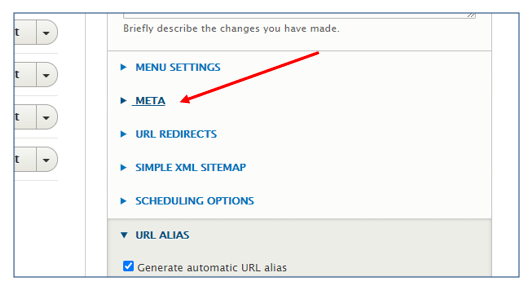
4. Update the Page Title tags and the Description Tags as desired. Note the current tags are using tokens to pull data directly from your page. You do not have to change the Page Title Tags if you have descriptive page titles.
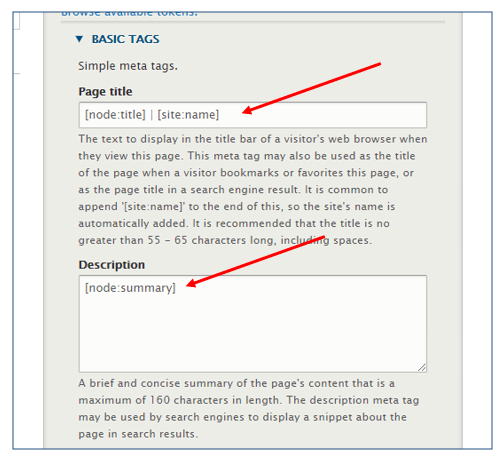
Returning to our example:
The portion of this example that reads “Home | Demo Site” is generated in the Page title field with the token [node:title] being “Home” and [site:name] being “Demo Site”.
The Description field is represented by the two lines of summary text.