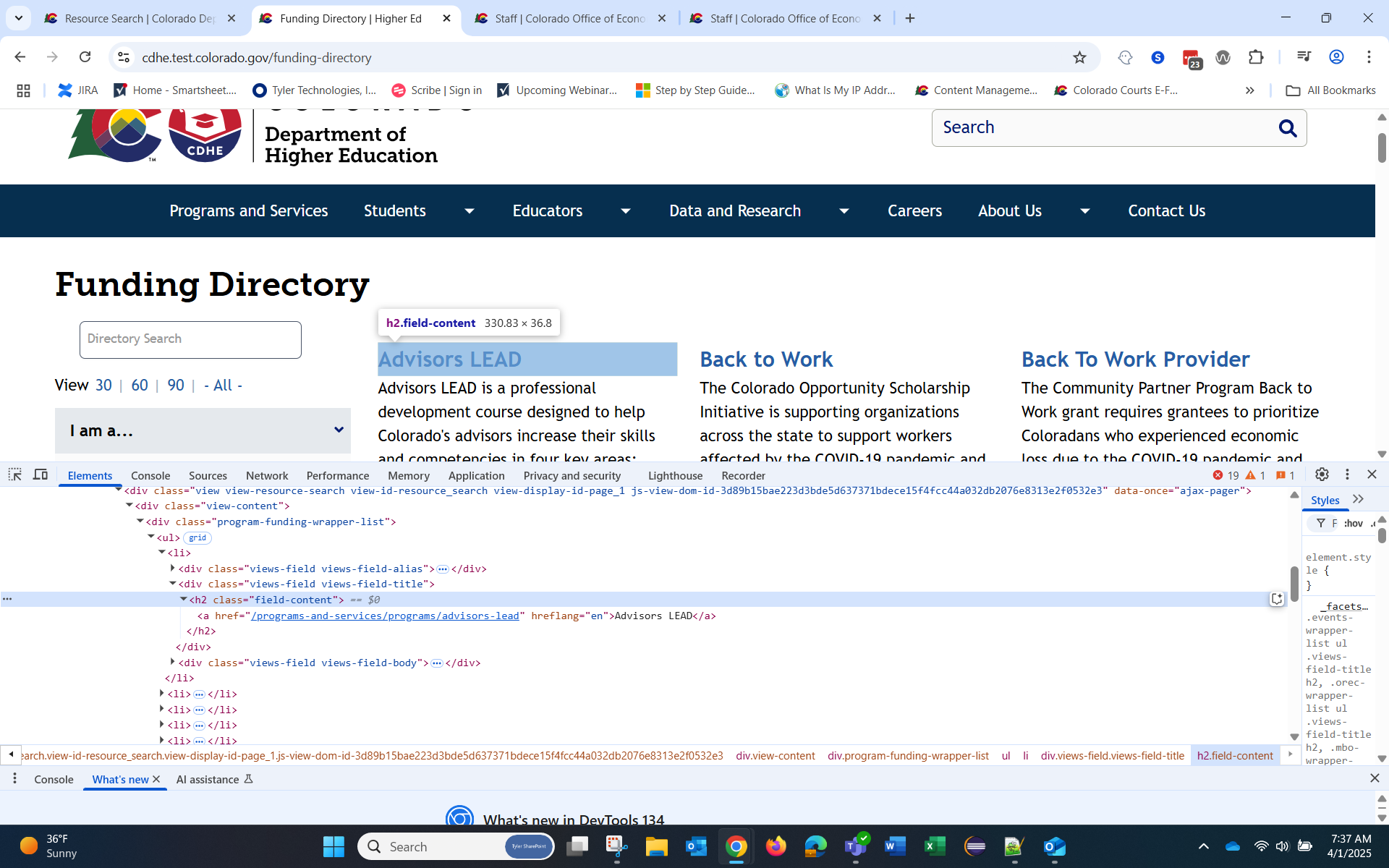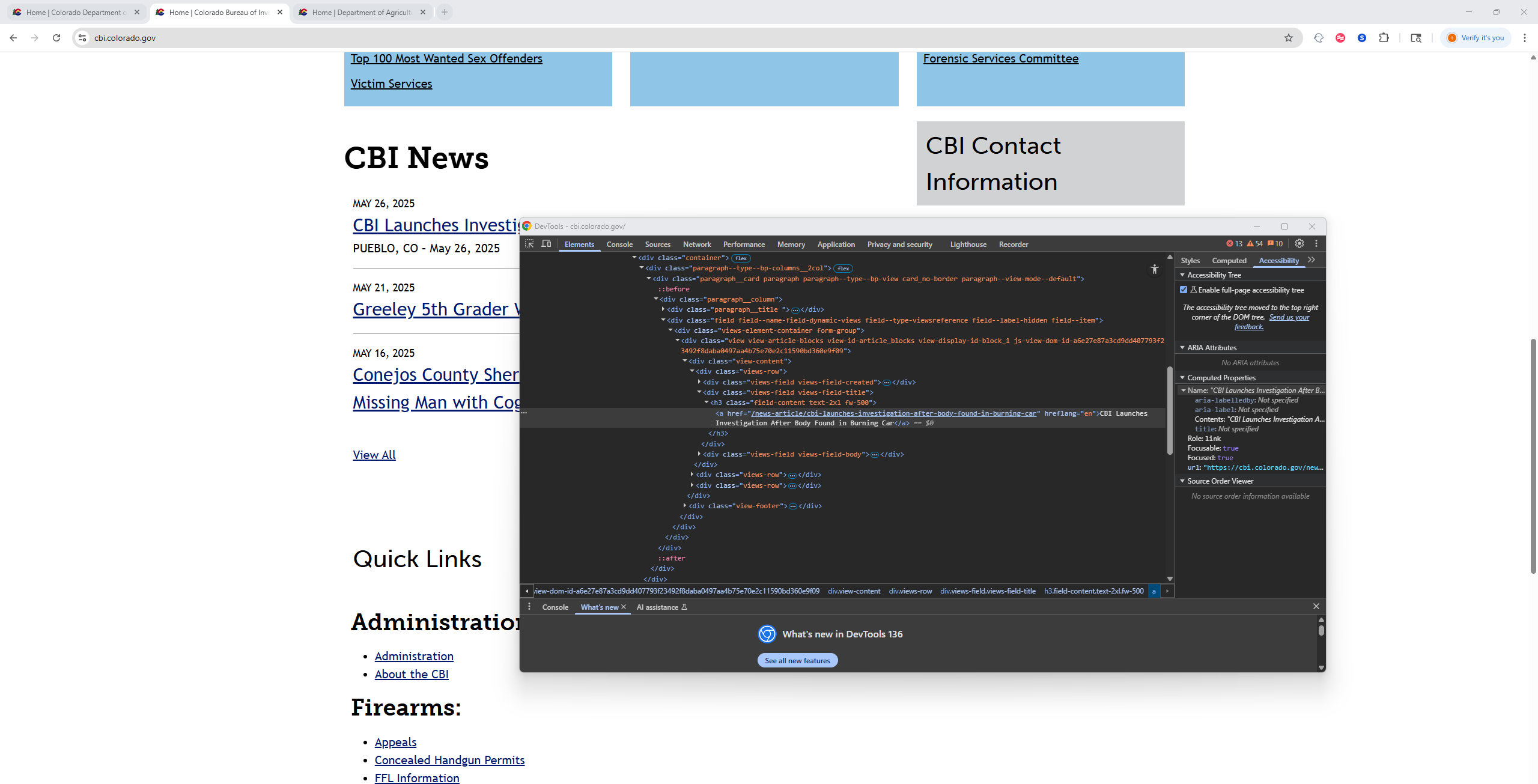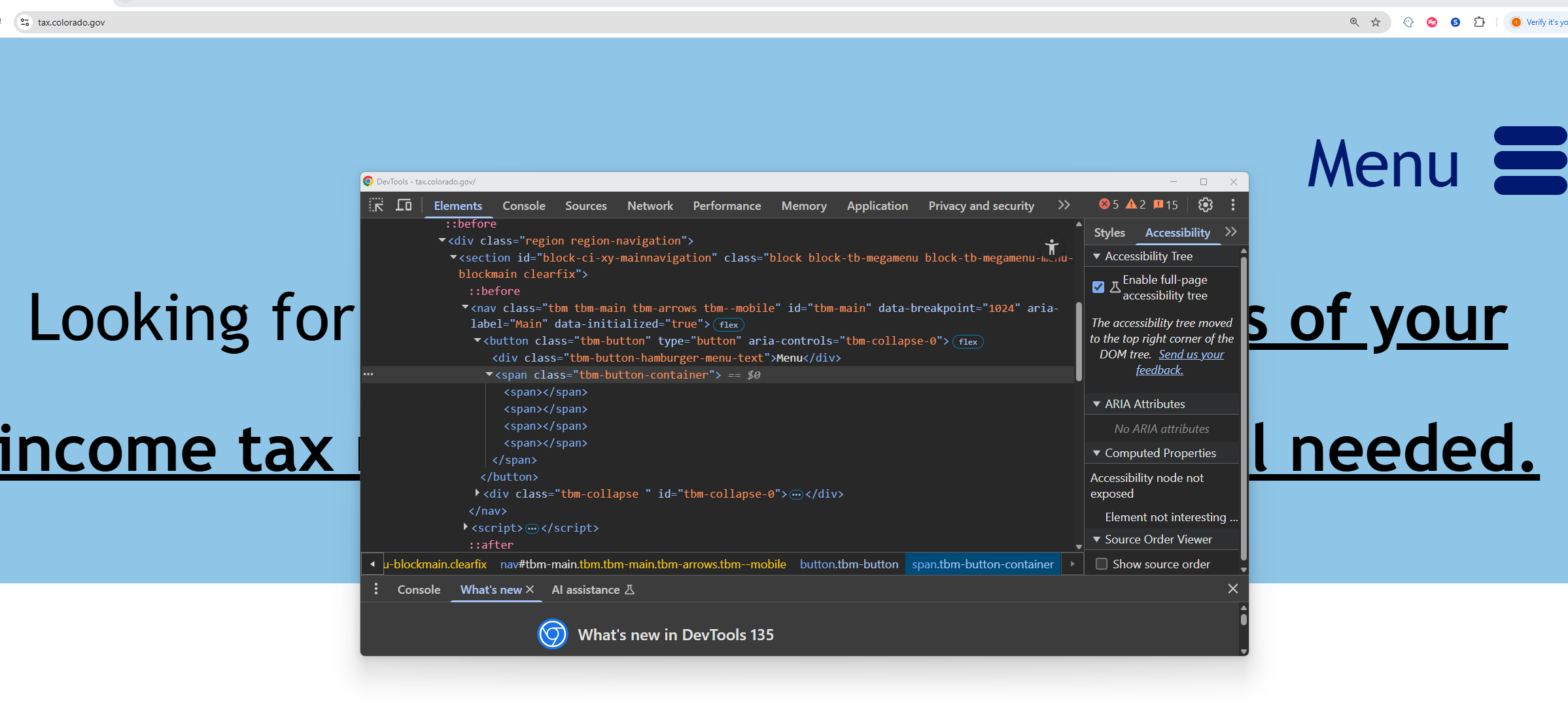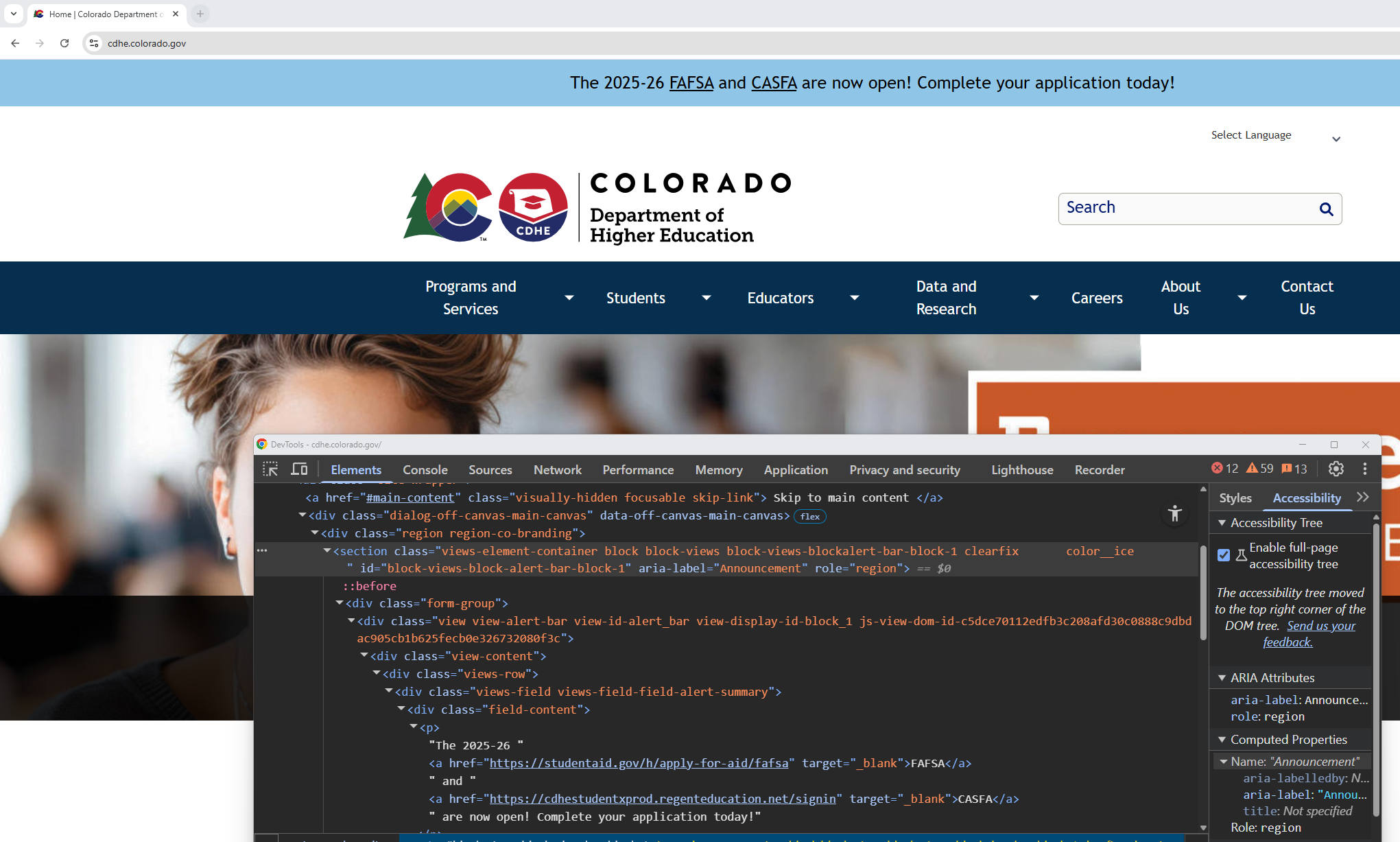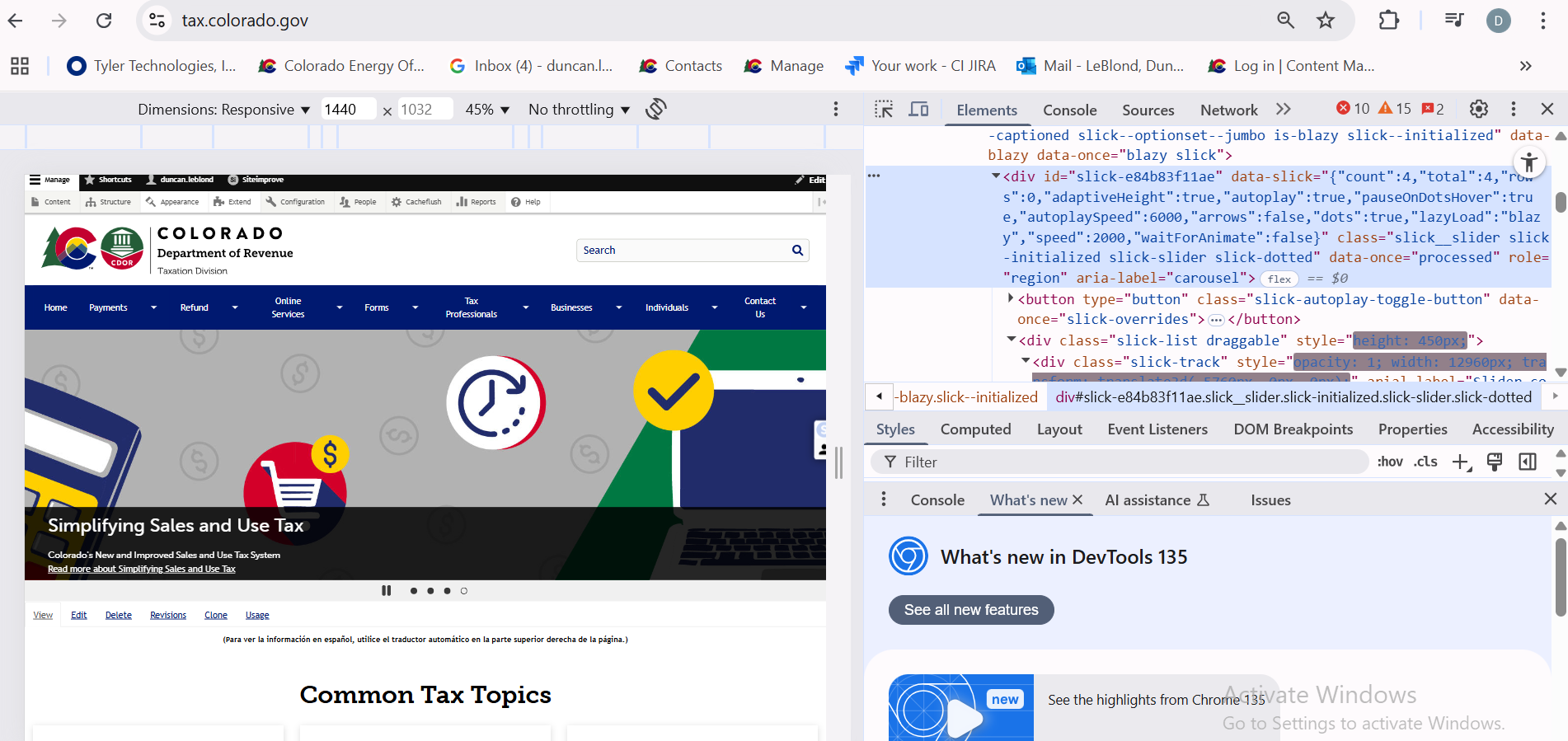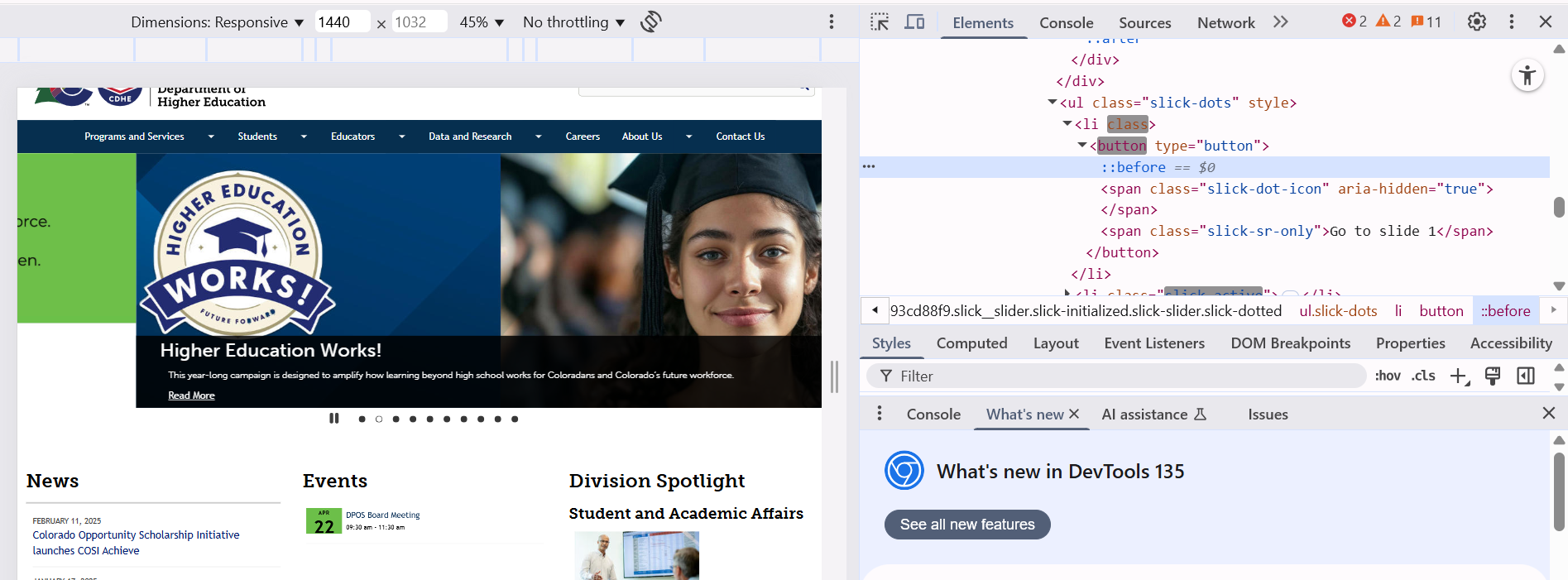Platform Release Notes - April, 2025
This is to provide an update on the latest fixes, feature improvements and accessibility updates across the Colorado.gov CMS platform. Please review for any relevant information you may want to share with your CMS teams.
Fixes Completed:
Views - Calendar
- Issue: Calendar views are not showing events beyond the current month
- Fix: Calendar views now move forward to the next month, no longer display the month/year twice, and show the “Full Calendar” option
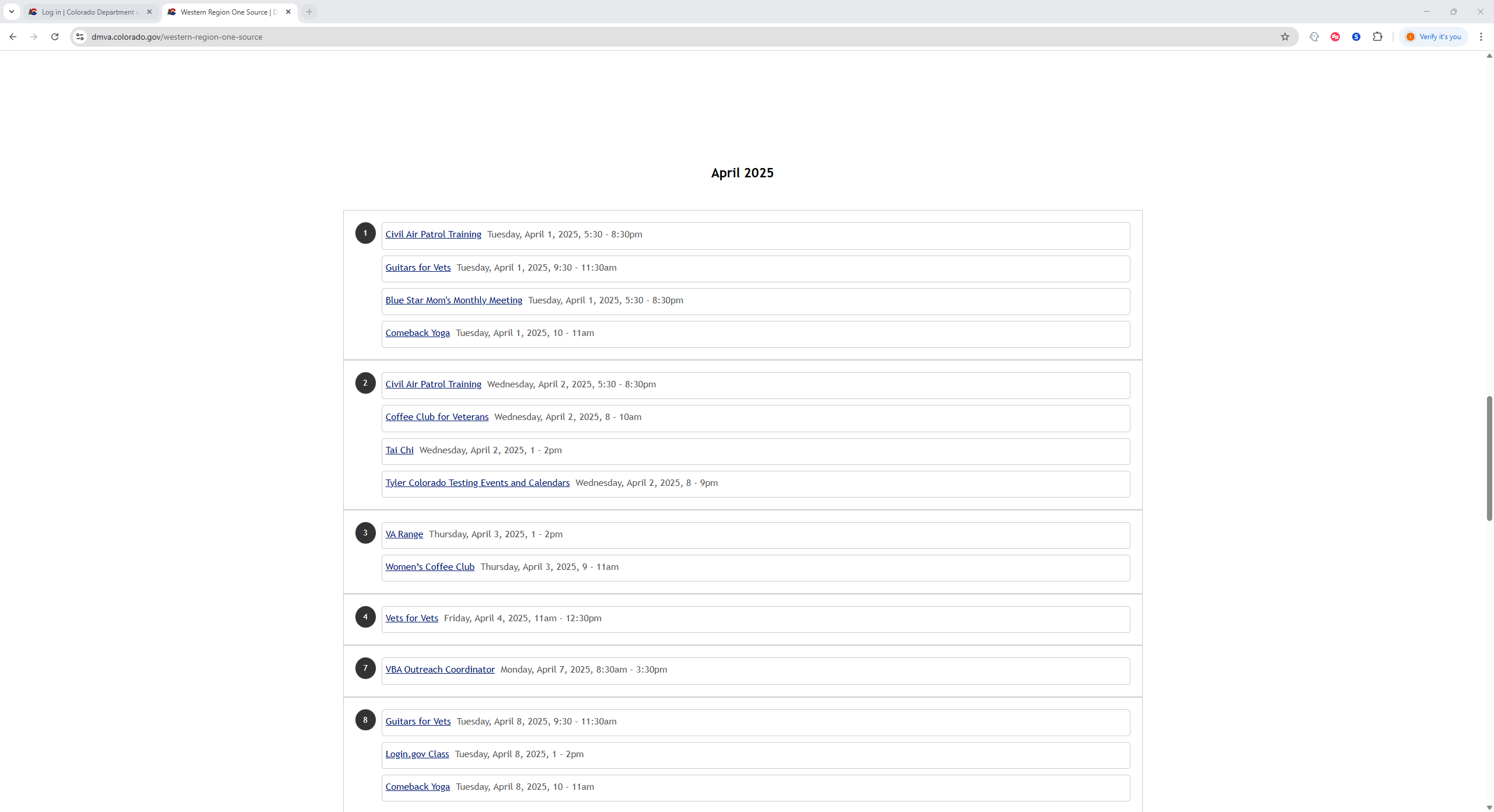
Accessibility updates completed:
WCAG 2.1 AA Success Criteria | Issue | Fix |
|---|---|---|
| 1.3.1 | Taxonomy pages lack adequate structure for screen readers | Taxonomy page results are all H2s
|
| 3.2.4 | Card title H3s have smaller font than CKEditor H3s and H4s | Card Title H3 font size made standard and graduated (in between the H2 and H4 sizes)
|
| 4.1.2 | Interactive controls for expandable content come across to screen readers as lines of text | Expandable menu items now have programmatically-discernible roles |
| 1.1.1 | Mobile view of the main navigation lacked appropriate ARIA labels to indicate expandable content | Mobile view has ARIA labels for the main navigation
|
| 4.1.2 | Screen readers do not recognize dropdowns on main navigation | Expandable main navigation items are indicated as such to screen readers |
| 1.3.1 | The jumbotron is not included in the 'Main' tag, and is therefore skipped when selecting 'Skip to Main' | The jumbotron is now located within the 'Main' tag |
| 1.3.1 | Alerts do not have an ARIA label that adequately marks them as such | Alerts now have the standardized ARIA label of "Announcement"
|
| 1.3.1 | There is an empty <figure> tag associated with jumbotron on landing pages | The <figure> tag has been removed |
| 1.3.1 | Multiple navigation regions that are not differentiated from one another, and include the word "navigation" inside the labels causing redundancy for screen readers. | The ARIA label=”main navigation” has been updated to ARIA label=”Main” to prevent redundancy |
| 1.3.1 | When there is not a Jumbotron carousel with multiple slides, the carousel code is still present | Removed carousel code if Jumbotron does not exhibit carousel functionality (single slide) |
| 1.3.1 | It is unclear to screen readers where the jumbotron begins and ends | The jumbotron is now wrapped in a <div role="region"> tag, and an ARIA label containing the word "carousel" has been added to this element
|
| 4.1.2 | The 'Nav' element on search pages should be a <div> element | The outer nested 'Nav" element has been changed to a <div> |
| Mobile main navigation menu (hamburger menu) icon does not meet enhanced size requirement | 'Hamburger' menu icon has been enlarged to meet the minimum size requirement | |
| 4.1.2 | Jumbotron slide selectors/dots' role only makes sense in context of another role | An 'aria-current' label has been added to denote the active slide selector/dot
|
| 3.3.2 | The resource/faceted search feature's Directory Search input field includes placeholder text as a visual label, but should not rely solely on this for visual labels | A floating label has been added |
| 1.3.1 | Internal search results are not marked as a list | The search results are now labeled with a list class |
We continue to make edits to the CMS site training/information as features change on the platform, but if you can’t find what you need please contact us via our Partner Support Portal.
*Points breakdown based off Taxation Site Improve report. Other sites may have either a higher or lower points gained based off occurrences.