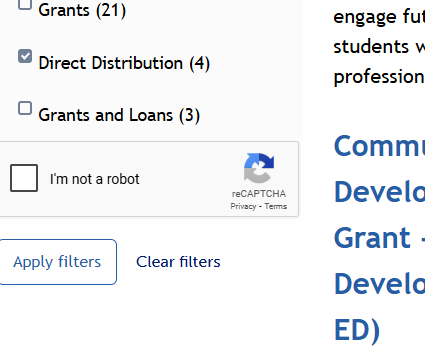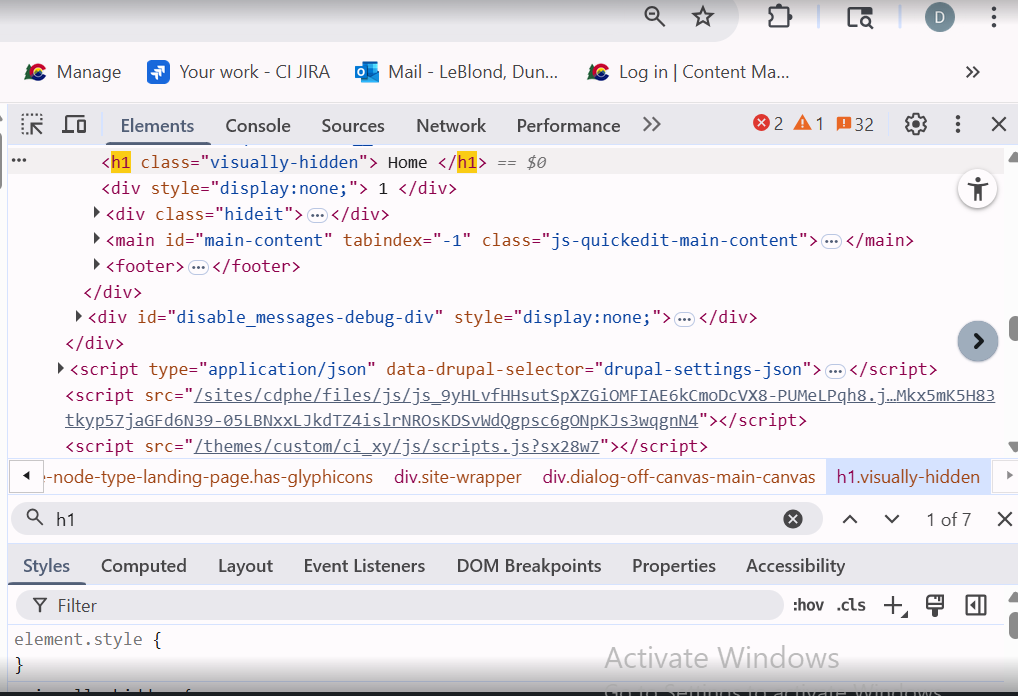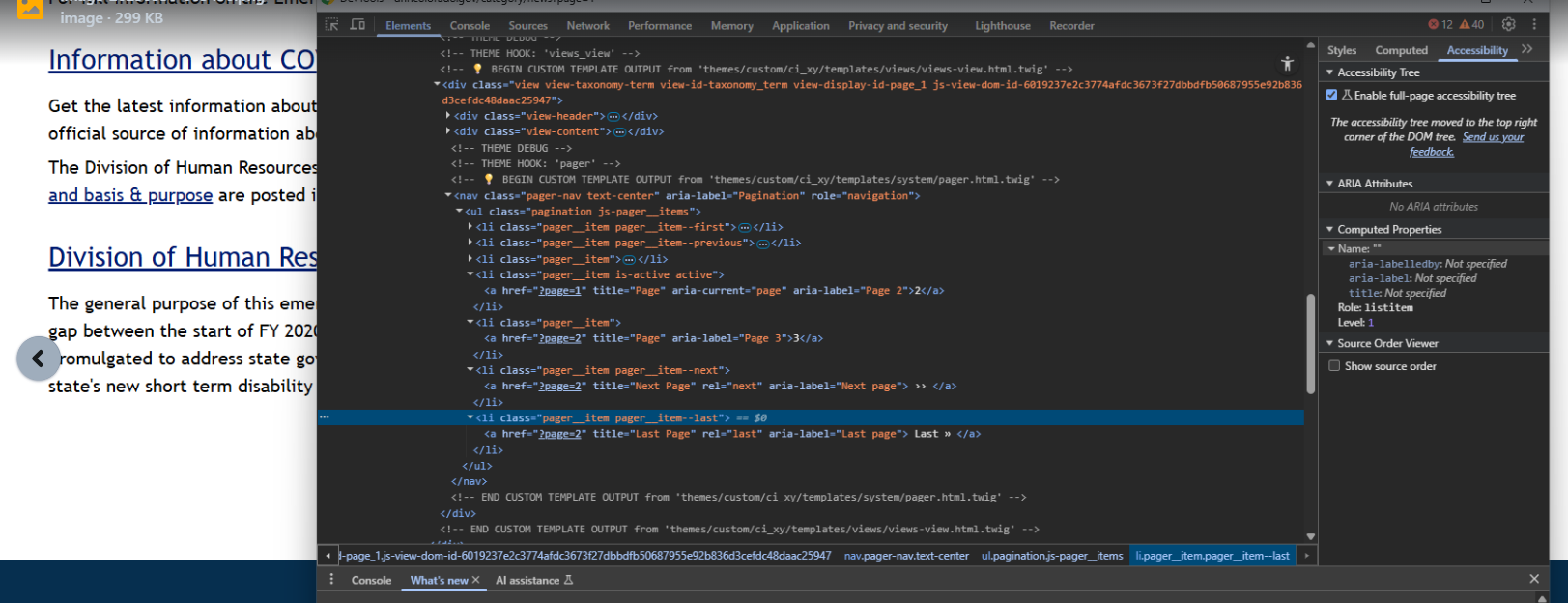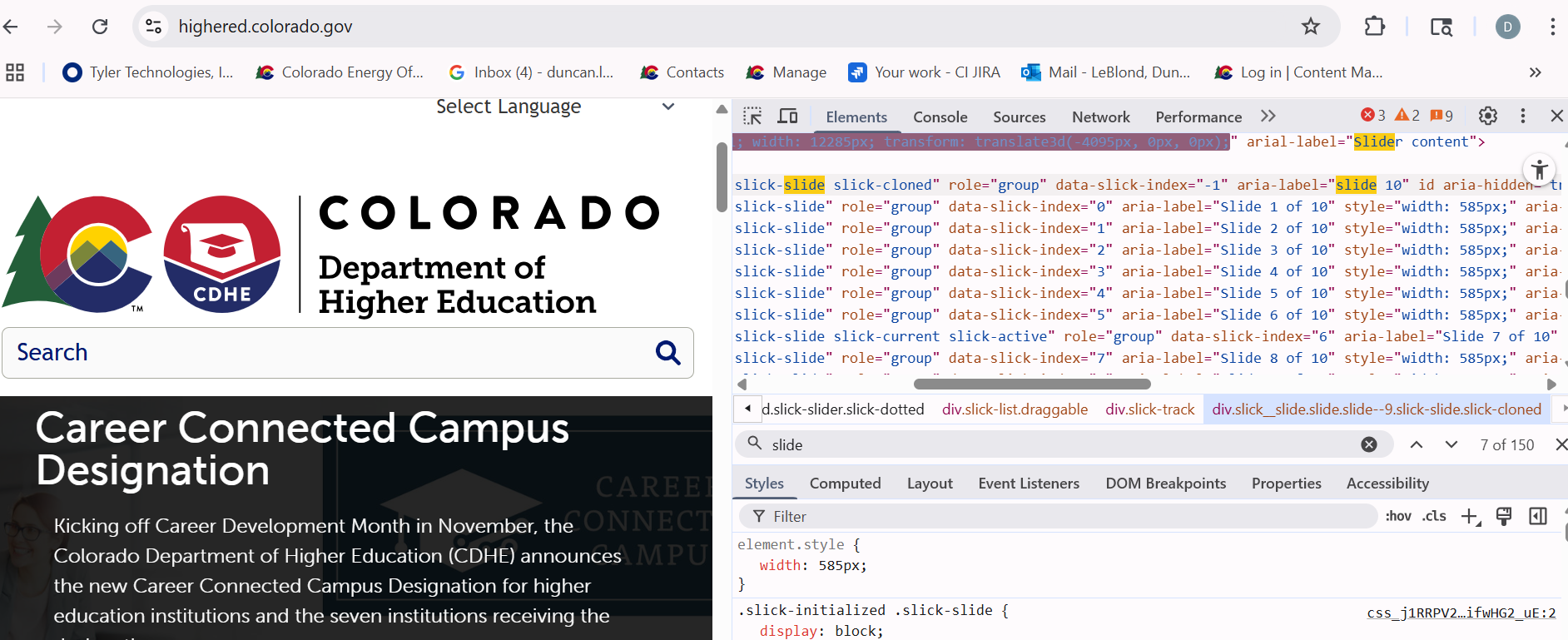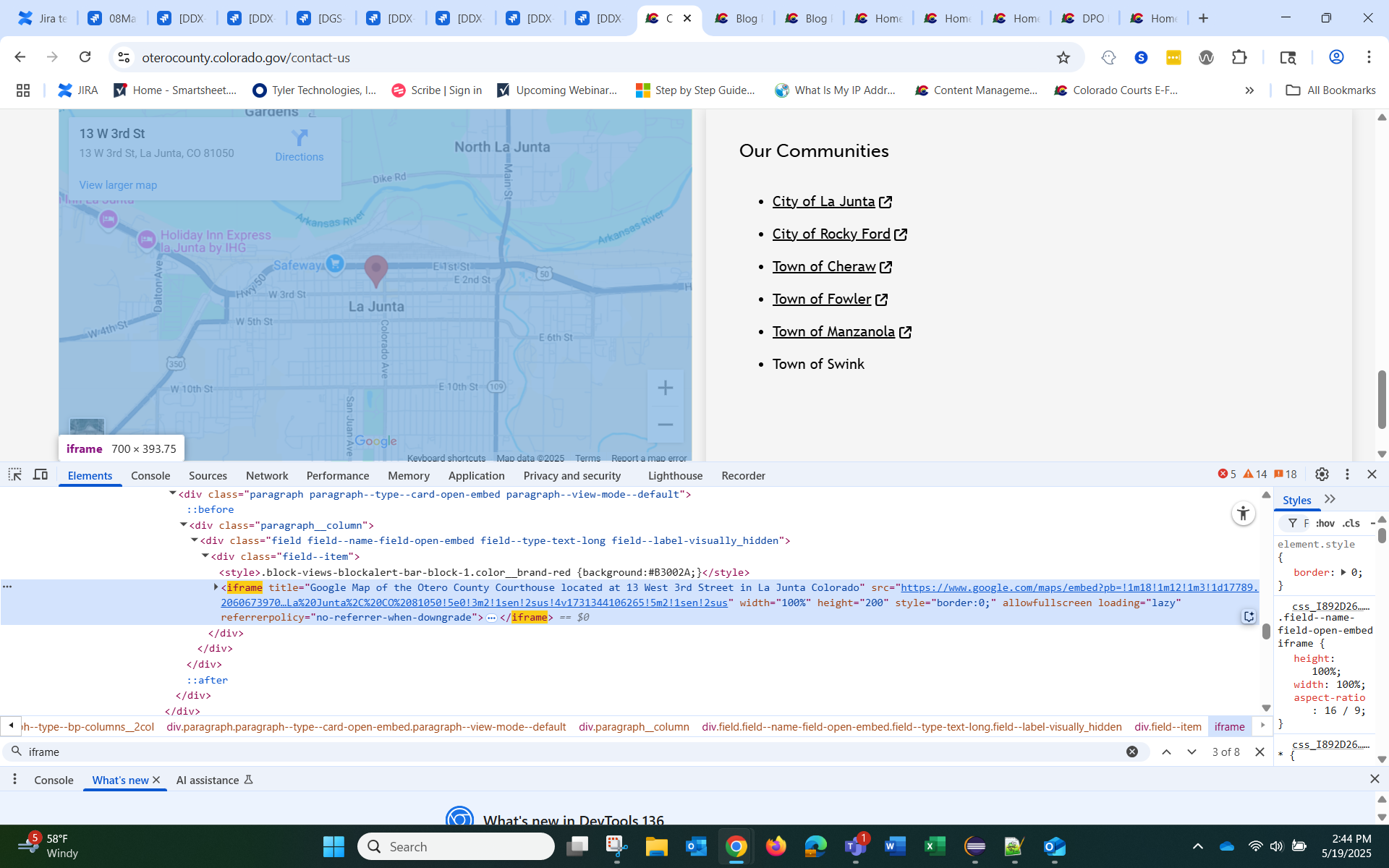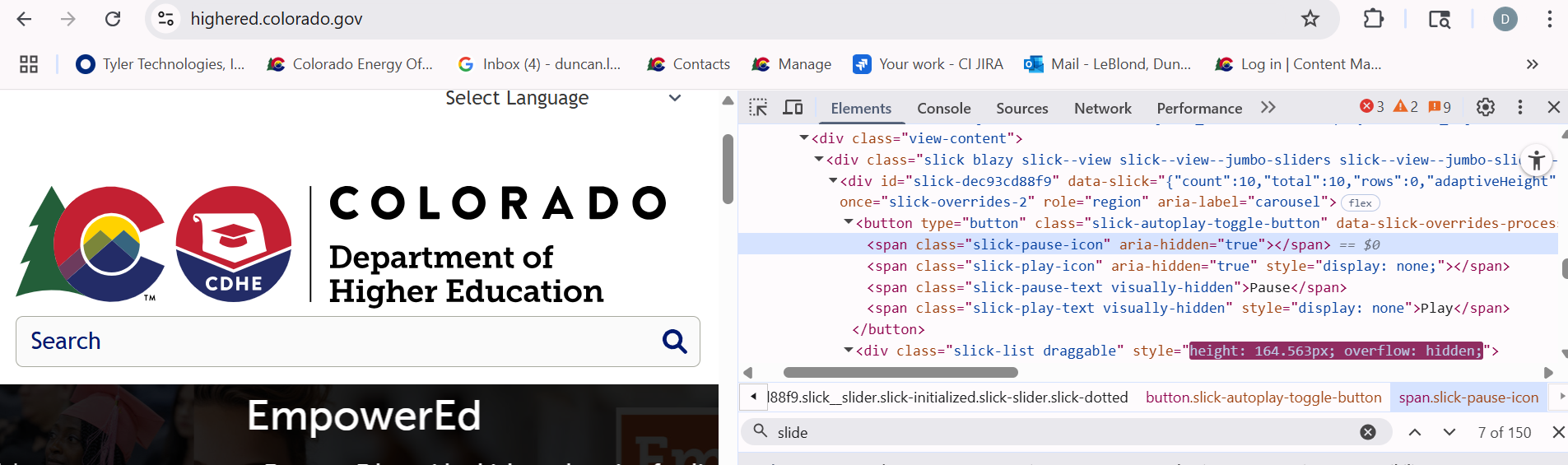Platform Release Notes - May 29th, 2025
This is to provide an update on the latest fixes, feature improvements and accessibility updates across the Colorado.gov CMS platform. Please review for any relevant information you may want to share with your CMS teams.
Accessibility updates completed:
| Content Type / Feature | Issue | Fix |
|---|---|---|
| ReCAPTCHA / Resource Search | The ReCAPTCHA feature on resource search pages presents accessibility challenges for individuals using screen readers for navigation. When encountering the ReCAPTCHA puzzle, the screen reader fails to provide adequate guidance, preventing users from successfully completing the verification process | Our system has been upgraded to ReCAPTCHA Version 3, which now includes an accessible, audio-based verification option for screen reader users. Additionally, passive bot detection has been implemented, allowing most users to bypass the ReCAPTCHA verification in typical scenarios
|
| Landing Pages | Landing pages are flagged as lacking an H1 heading | An invisible H1 has been added to landing pages
|
| CKEditor / Tables | Tables inside the CKEditor lack a ‘scope’ attribute | Table Scope Header module has been added |
| Views | Pages created through Views lack a text alternative for the ‘Previous’ and 'Next' pagination links | Aria labels have been added to the ‘Previous’ and ‘Next’ links |
| Views | Pages created through Views lack a text alternative for the numbered pagination links | Aria labels have been added to all links associated with a specific page number
|
| Search Pages | Each pagination link contains a tabindex="0" attribute | The tabindex="0" attribute has been removed from each inactive pagination element so that they do not receive tab focus |
| Jumbotron / Carousel | “Pause” Button on Jumbotron is currently missing an aria label | Added an aria label to the button |
| Search Pages | Search results pagination links lack an associated nav element | Pagination links are now wrapped in a nav element |
| Resource Search | Filter option accordion toggles are marked up as links when they function as buttons | The accordion toggles now have a role=Button markup |
| Jumbotron / Carousel | Screen readers cannot identify where the Jumbotron begins or ends | An aria label has been added to each slide to designate it as slide x of y (y being the total)
|
| Utility Menu | The utility menu possessed an unnecessary/redundant aria label | The aria label=Utility Menu has been removed |
| Content (All Types) | An extraneous <article> tag exists across all content types/pages | The article tag has been removed across content types |
| Events | The map iframe lacks alternative text | Alternative text in the format of "Google Map for XX Address" has been added
|
| Resource Search | The Resource Search lacks an indication of where it begins and ends | A new role and label were added to define the region |
| Views (Articles) | The article text is displaying as ‘justified' rather than 'left aligned’ | The “text-align: justify” has been removed from the article text |
| Resource Search | The resource search lacks screen reader text to define the functionality of the feature | Screen reader text has been added. An apply button has been added after the text input |
| Jumbotron / Carousel | Screen reader-only text for the play and pause button is incorrectly assigned a CSS property of display:none. This should only be applied to the button that is currently hidden | The display:none CSS Property is now correctly applied only to the button that is not currently visible or active
|
We continue to make edits to the CMS site training/information as features change on the platform, but if you can’t find what you need please email partnersupport@www.colorado.gov.
*Points breakdown based off Taxation Site Improve report. Other sites may have either a higher or lower points gained based off occurrences.