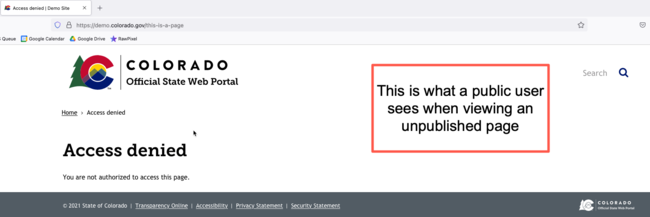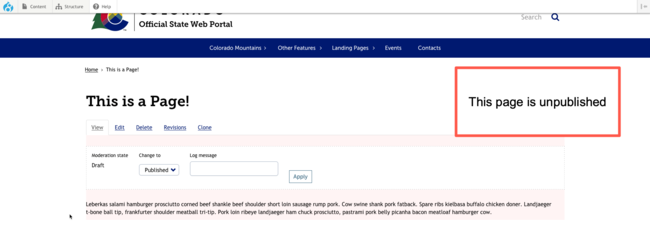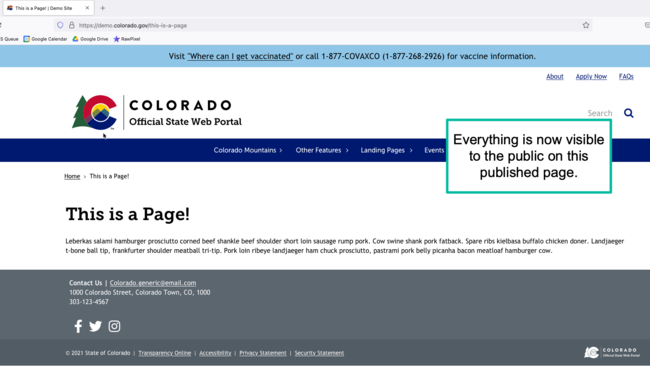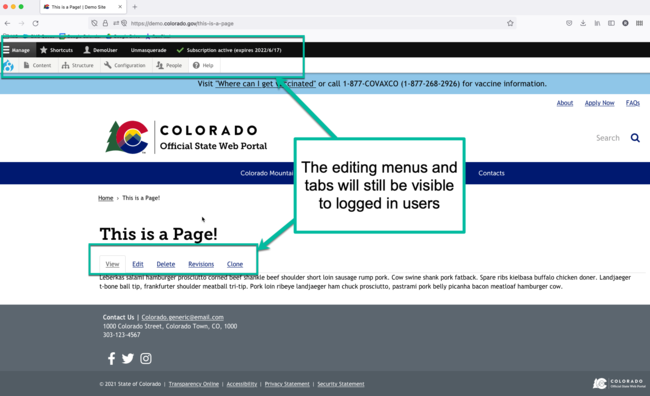Publishing States
Publishing content on your website is fundamental for doing your initial site-build as well as maintaining your site. What does it mean to publish a page? Do you need to publish pages?
Read through this tutorial to gain a better understanding of what the publishing options are, so you can decide what you want to do with your content.
What is the Difference Between Published and Unpublished Content?
Any time you create a new piece of content for your website, you will need to choose whether or not to publish it. Publishing a page means that anyone on the internet can view that page. If a page is unpublished, that means that only authenticated users (i.e., logged in users) can view that page.
Unpublished Content
Unpublished content can only be seen by users who are logged in. While the page still exists, public users will get an error message when trying to access an unpublished page:
When you are logged in, the easiest way to tell if something is unpublished is to look at the page's background color; a light pinkish background color indicates an unpublished version of a page. In addition, if you have publishing permissions, you will also see a Moderation State field appear at the top of the page (tutorials on this coming soon).
Published Content
Alternatively, published content can be viewed by everyone. Any content that you want to be visible on your website must be published. All public users will no longer see an error message, but instead, a fully-realized page:
For logged in users, the your view will be almost identical, except you will see the editing tabs and menus that appear at the top of the page:
Knowing the difference between published and unpublished pages is only the first step. The Colorado.gov CMS website platform offers users to save content in three different states: Published, Draft, and Archived. Read about the differences between these options and when to use them before starting to create or edit content.
Other Resources
Check out some of these other resources that may help.
Are you an EPM?
Entity Project Managers can open help tickets with our Service Desk.