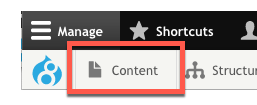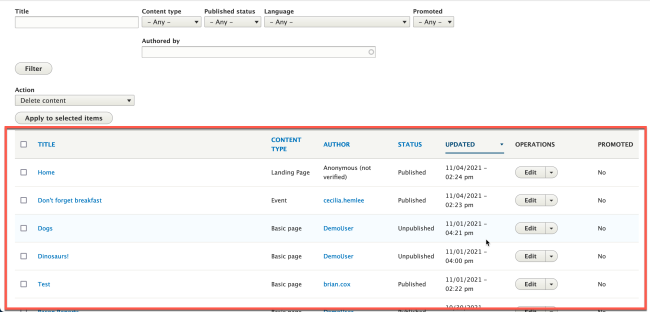About the Content Overview

The Content Overview page provides a bird's eye view of your website. Every single piece of content created on your site (with the exception of webforms and custom blocks) will appear here. Learn more about using the Content Overview below:
Accessing the Content Overview
Click the Content button in the admin menu to go to your site's Content Overview screen.
Reviewing Content
In the Content Overview, you can see all published and unpublished content on your site. This includes:
- Basic Pages
- Landing Pages
- Articles
- Contacts
- Events
- Jumbo Slides
- Alerts
From here, you can see the following information for each piece of content:
- Title: the name of the piece of content
- Content Type: i.e., is it a basic page, article, event, etc.
- Author: who originally created the piece of content
- Status: the publishing status of the content
- Updated: when the content was last saved
Other Resources
Check out some of these other resources that may help.
Are you an EPM?
Entity Project Managers can open help tickets with our Service Desk.