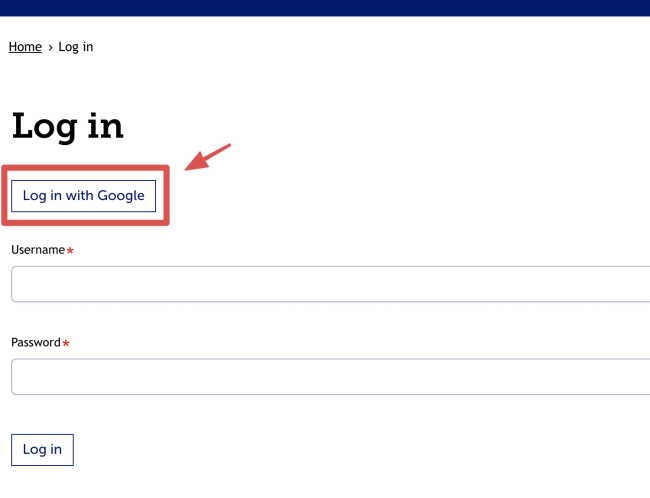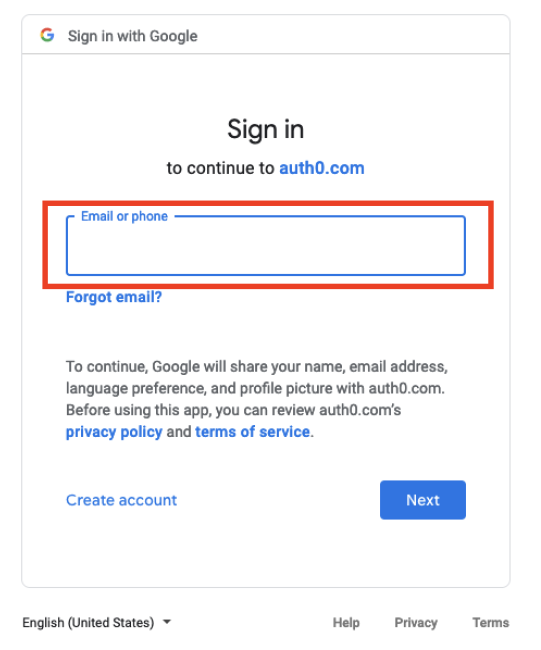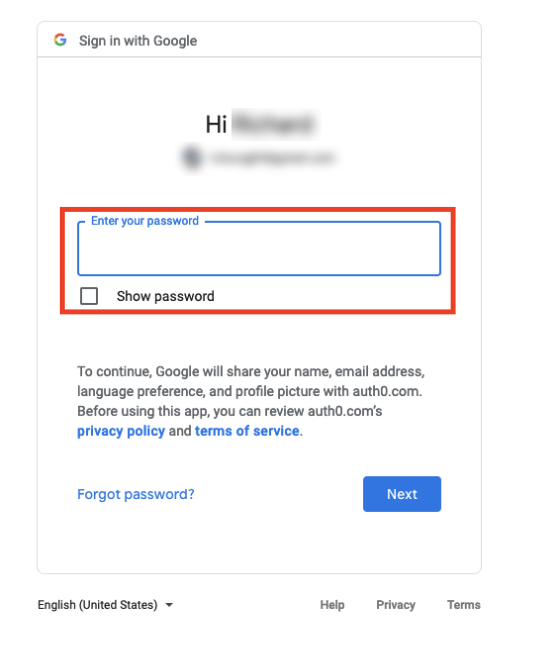Logging In with Google
The system allows you to use two different methods to log into your Colorado.gov website user account. If you signed up using your Google account when you first created your user account, you can use the Sign in with Google feature. If you did not register your account this way, read about how to sign in with your regular email account here.
Here are instructions for logging into your Colorado.gov user account using your Google Account.
Step 1: Go to the Login Page
Navigate to your login page by adding '/user' to the end of your website's URL.
(e.g., example.colorado.gov/user)
Step 2: Click Sign in with Google
Click the Sign in with Google button.
Step 3: Enter Your Google Account Email Address
The page will load to a Google sign-on page. Enter the email address associated with your Google Account.
Step 4: Enter Your Google Account Password
Enter the account password associated with your Google email address. If you have two-factor authentication enabled on your Google account, you will need to verify your login.
The page will load into your Colorado.gov user account page. You have successfully logged in.
Other Resources
Check out some of these other resources that may help.
Are you an EPM?
Entity Project Managers can open help tickets with our Service Desk.