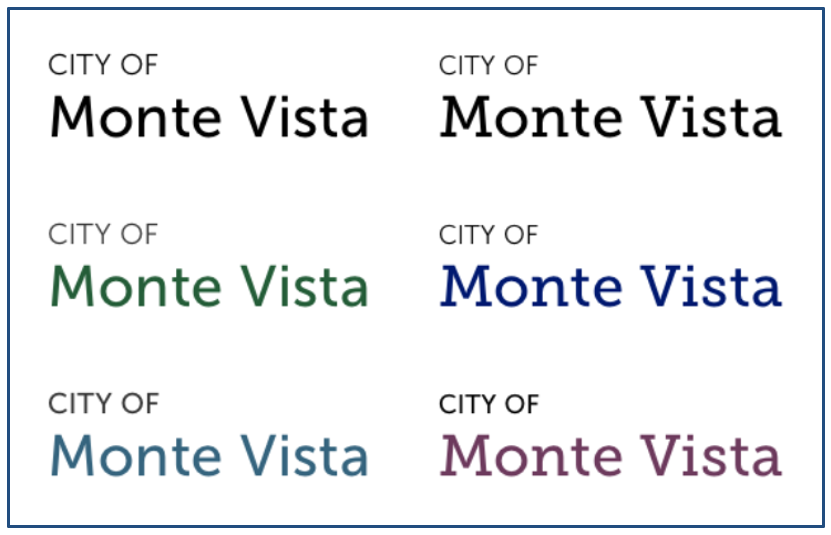All Colorado Interactive hosted websites will have two headers. The top most header is the All-Site Header, which cannot be changed and links your site back to the main portal site. The second header is the Entity Header. This is the space that you can add your brand logo or text too.
Each entity must add a logo or text of their entity name into the branding section of their site. To add your image here please email the appropriate contact with a .svg or .png file to be added to this section of your site by our development team. Alternatively, if you do not have a specific logo that you would like to add, you can choose from 6 options of prepared logos that we provide for you.
If you are in your project, please email your Colorado Interactive Project Manager (CIPM).
If your site is live, please email the Colorado Interactive Service Desk at partner.support@ww.colorado.gov.
Size: We recommend that you send a image that is at least 130 pixels high. The height of the image constrains to the size seen in the header on this site, as well as in the image below and to the left. There is no required width for your header, although we recommend not making it more than 300 pixels as the the mobile view of the entity header section sizes based on the width of the logo.
Sample Brand Logo
*Sample Text Logo
*Note: Colorado Interactive can create a text logo using either your Entity's brand colors or the Colorado Brand colors. The example above shows the primary Brand colors. A list of brand colors can be found on our Pick a Color page. Colors with 50% opacity cannot be chosen for a logo.