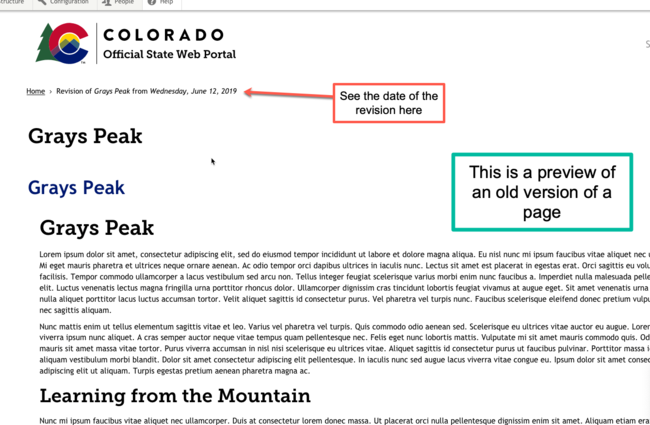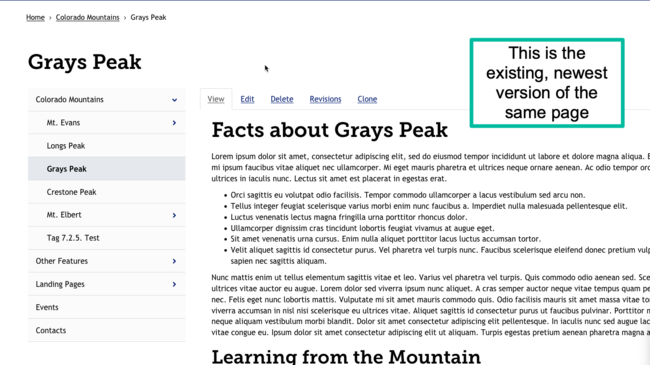About Revisions
Revisions allow you to track changes made to any piece of content and even revert to a previous version of a page. Revisions are automatically saved every time changes are saved. This applies to every content type except custom blocks.
Revisions can be used to look back at previous versions of pages, see who has been editing any given page, track when changes are made, and an older version of a page can even be restored (as long as it is not deleted).
Revisions are only accessible to logged in users.
Example Page Revision:
Below is an example of a page revision. Notice the following:
- The date of this revision appears in the breadcrumbs at the top of the page.
- Menus do not appear on the page, even if they were enabled previously.
- If the page is unpublished, the background will appear a light pink color while previously published versions will have a white background.
Example Current Page Version
Below is an example of the current version of the same page. Notice that in the current version, the menus do appear.
Other Resources
Check out some of these other resources that may help.
Are you an EPM?
Entity Project Managers can open help tickets with our Service Desk.