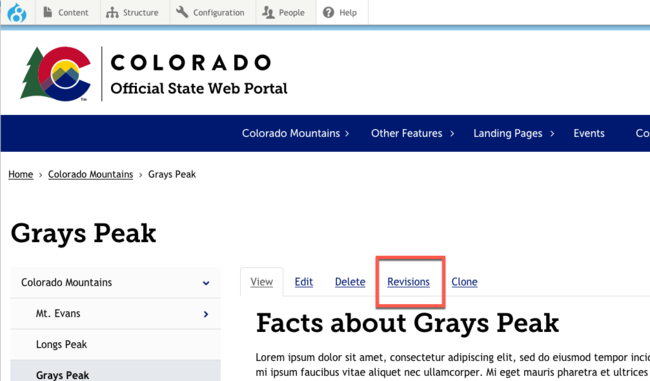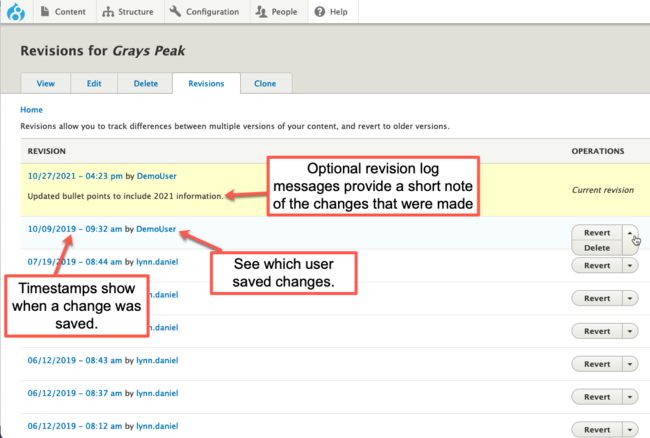Accessing Revisions
Revisions for any piece of content can be view as soon as the piece of content is created.
Access revisions by doing the following.
How to Access Revisions
To access revisions of any page, log in, navigate to the page, and click the Revisions tab.
Reviewing Revisions
From the revisions overview, you can see:
- The username of who made the change
- The timestamp for when a change was made
- If added, a revision log message will display a note about the change that was made.
Other Resources
Check out some of these other resources that may help.
Are you an EPM?
Entity Project Managers can open help tickets with our Service Desk.